Top 5 Steps to Setting Up Your Author Presence on Amazon (Plus a Couple More for Extra Credit).
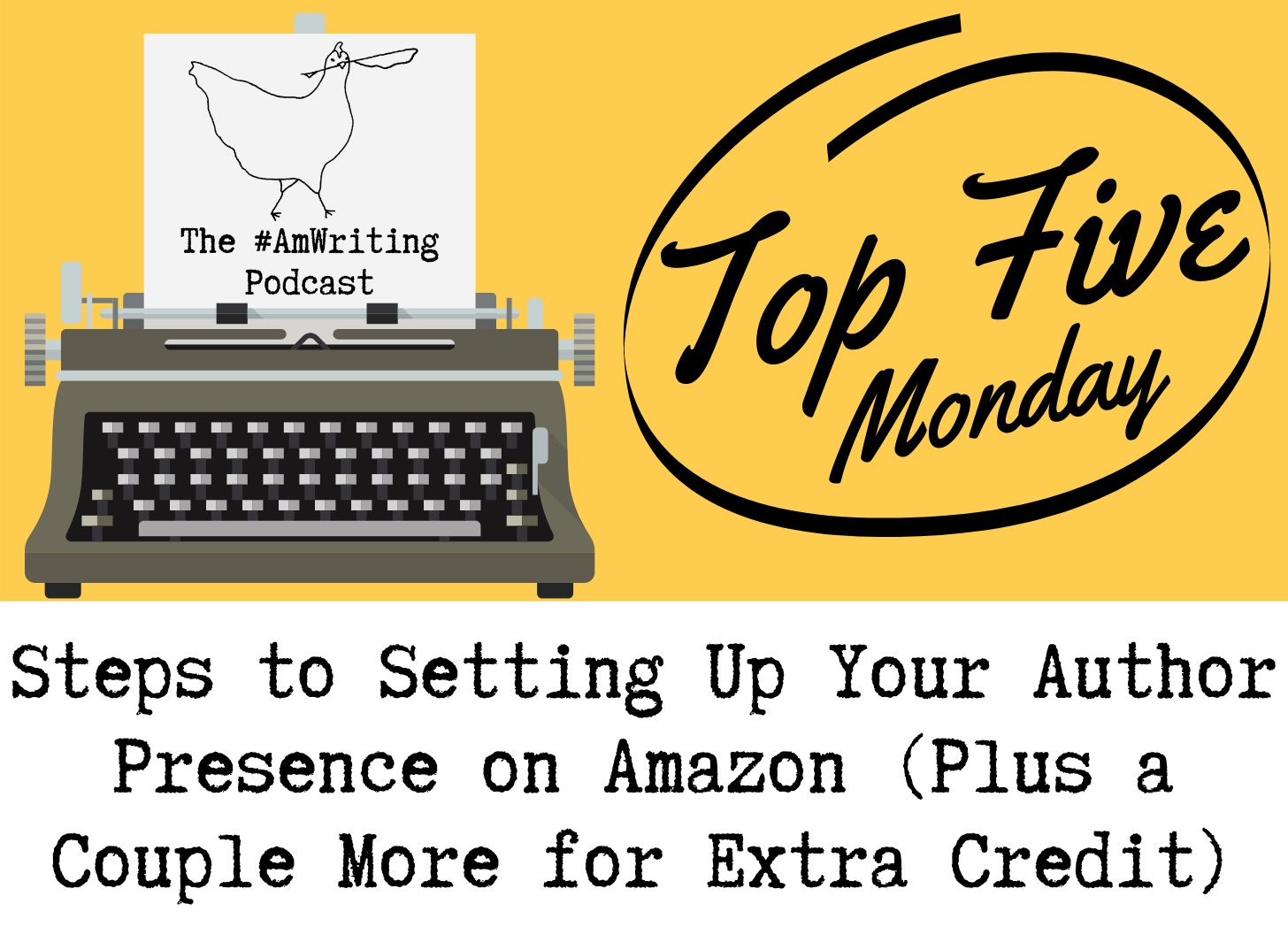
Nobody except Jeff Bezos knows for certain what percentage of the global book market Amazon controls. (Amazon does not break out book sales in their financial statements, and their investors are too enamored with the behemoth’s growth to demand it.)
But let’s just assume it’s a lot. Polishing your author footprint on Amazon is both easy and important. Make sure you take these steps between the time when your book is listed for pre-order and when it launches.
1. Go to authorcentral.amazon.com and log in.
Note: you can use your ordinary Amazon account credentials even if you write under a pseudonym or a different version of your name. AuthorCentral allows for up to three pen names in each account.
2. Visit the “Books” heading and claim your title(s).
Amazon provides a search engine for finding your book by title or author name. After you push the “this is mine” button, there will be a short lag before the title is added to your author page.
3. Meanwhile, provide a bio and photograph.
For consistency, consider using the same author photo that you use on social media. Keep your bio short. You can reference your website, but AuthorCentral text contains only “dead links” so URLs will not be clickable.
and add the RSS of your blog (optional, but if you have one, why not?).
4. Check your book’s metadata.
Is your name spelled correctly? Is the subtitle right? Are all the editions of your book correctly linked to one another?
Good news: if there’s a problem, find “Help” in the upper right-hand corner and hit that “Contact us.” Button. AuthorCentral will allow you to speak to an actual human who can fix the problem. It’s the best.
5. Add review quotes.
For each edition of your book (Kindle, Hardback, Audio) you can add blurb quotes under “editorial reviews.”
If you’re traditionally published, your house may have filled this in already. If so, great (you can ask them to change it if you think it can be improved).
Still have things to add? Use the “From the Author,” “From the inside flap” or “From the back cover” spaces instead!
For extra credit:
Did you know you can add your blog’s RSS feed to your Amazon author page? True story! It’s a choice under the “Author Page” heading.
If you think it’s relevant, you can add your Twitter feed, too!
The #AmWriting Podcast sends a #WritersTopFive to supporters every Monday, and occasionally, we share one—like this one— with all of our email subscribers. Feel free to forward it to a friend who might enjoy it.
And if you’d like to get next Monday’s #WritersTopFive: Top 5 Holiday Writing Hacks, become a #AmWriting Podcast supporter! Supporters get:
Our weekly #WritersTopFive email, featuring fast, fun, actionable advice from KJ, Jess, Sarina and our guests on writing topics including:
Top 5 Ways to Make a Reader Laugh
Top 5 Newsletter Subject Lines
Top 5 Ways to Start an Agent Query
Top 5 Reference Books for Authors
and—starting November 1, 2019—subscriber-only bonus PODCAST SHORTS. A little weekly inspiration from one of us every Monday, straight into your podcast feed, but only for supporters. Want in? Click the button.
