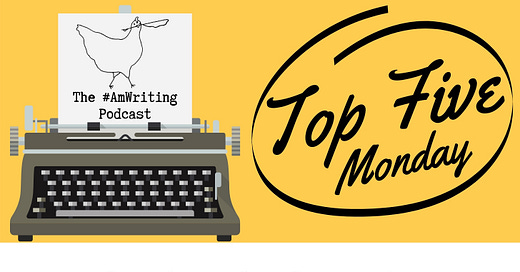Top 5 Goodreads Secrets for Authors
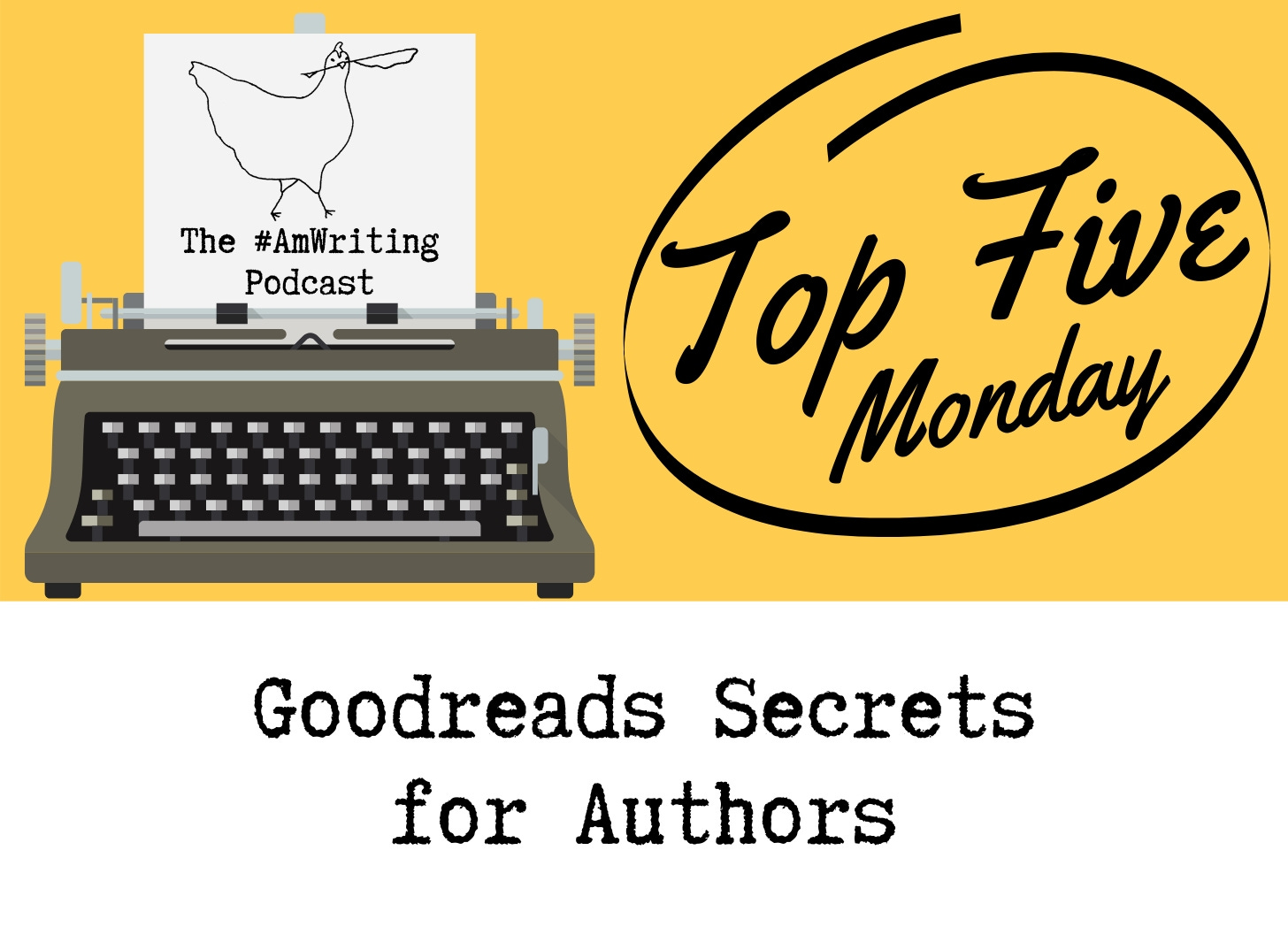
Oh sure, you’re on top of the obvious social media. You’ve made your choice among Insta, FB and Twitter and you’re maintaining as appropriate. (Yeah, ok, you’re flailing around at it, but so are we all.)
But what about social media that’s about nothing but books? Goodreads is fun and offers authors opportunity to interact, not just with everybody out there, but with people who are readers and are, in that moment of clicking on Goodreads, actively looking for something to read. It’s arguably more useful than its big powerful siblings—so here’s some ideas for how to make it work for you.
1. There are many benefits to claiming your author profile, and taking credit for your books.
By becoming a Goodreads Author, you can edit your photo, your bio, and interact with readers. The Goodreads tutorial for doing this is here.
Furthermore, authors can edit the metadata for their own books. See a mistake? You can fix it yourself.
2. You don't have to read your reviews.
Readers use the site for two main purposes: cataloging their reading habits and leaving reviews. Your use as an author will be different. In fact, I encourage you to use the site without ever reading a single one of your reviews. And it goes without saying that you should never respond to one.
3. Goodreads isn’t slick and pretty. But you can add formatting and hyperlinks with the most basic HTML.
Use these tricks all over your author bio, which you should link back to your personal website. Also use them in updates and reviews of your own book. (More on that in a moment.) All you have to do is type them into the form. The site will do the rest.
Last month, 285 visitors to my website arrived there via Goodreads. And all because I learned how to make HTML links! Here’s a quick tutorial:
For bolded text, enclose the text you want to make bold or italic inside these tags:
<b> this text will be bold </b>
<I> this text will be italicized </i>
And for linking, you’ll need to do this:
<a href="http://sarinabowen.com">Visit sarinabowen.com</a>
Or, better yet, don’t memorize a thing and use a free HTML editor online, like this one.
4. It's okay to “friend” readers on Goodreads.
Unlike Facebook, where most people only friend people they actually know or have interacted with before, it's common practice on Goodreads to friend people who read in the same genre as you do.
The best time to make friends on Goodreads is before your book is up for pre order.
Why bother? Because your activities on Goodreads will appear in your friends’ main Goodreads feed. You can easily get their attention. This is very useful when you're marketing your book.
5. You can “review” your own book as a way of sharing information or excerpts.
I’m not advocating that you actually review your book. Just ignore the star ratings completely and use the text area of the review to leave excerpts or other information for readers. You can even add in buy links!
If the review space makes you uncomfortable, there’s one more way to send out information to your friends and followers. It’s called a “General update” in Goodreads parlance. Here’s how to find it:
Step one: log in. Step two: look at the upper left-hand corner of your home screen at www.goodreads.com. You should see the books you’re currently reading (if any.) And immediately below, find a link called “General update.” Don’t see it? Use command-F (or control-F on a PC) to search for the words “General update.”
Goodreads is the single largest book-related social media site, claiming 85 million users. Ignore it at your peril!
The #AmWriting Podcast sends a #WritersTopFive to supporters every Monday, and occasionally, we share one—like this one— with all of our email subscribers. Feel free to forward it to a friend who might enjoy it.
And if you’d like to get next Monday’s #WritersTopFive: Top 5 Things You Don’t Need to Be a ‘Real’ Writer, become a #AmWriting Podcast supporter! Supporters get:
Our weekly #WritersTopFive email, featuring fast, fun, actionable advice from KJ, Jess, Sarina and our guests on writing topics including:
Top 5 Ways to Make a Reader Laugh
Top 5 Newsletter Subject Lines
Top 5 Ways to Start an Agent Query
Top 5 Reference Books for Authors
and—starting November 1, 2019—subscriber-only bonus PODCAST SHORTS. A little weekly inspiration from one of us every Monday, straight into your podcast feed, but only for supporters. Want in? Click the button.